Here’s a GitHub project for an OmegaT plugin that converts URL’s in notes and comments into clickable items that open the URL’s in the default browser. Pretty neat, especially when you’re working in a team project and need to insert references for the editor or another translator.
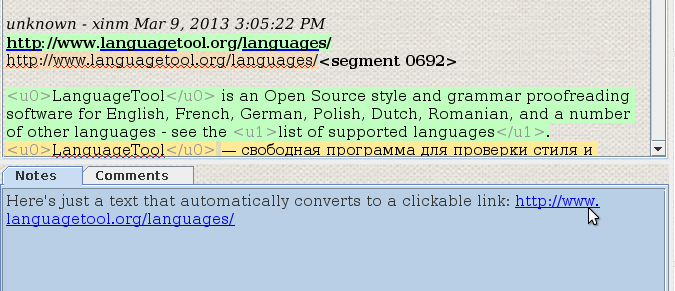
In order to install the plugin one needs to create a folder named LinkBuilder (or whatever sounds good and preferably makes sense) inside plugins subfolder either in the OmegaT installation folder, or in OmegaT settings folder, download the latest release, and unzip it into the newly created LinkBuilder folder. The plugin will be activated upon OmegaT restart (or in a new OmegaT instance).
I don’t know who the author of the plugin is (other than his username at GitHub is hiohiohio), but kudos anyway!!!
Reblogged this on Skybridge Translation and commented:
Github has so many interesting projects.
Hi
I followed the steps in your blog, but I can’t put it into use, dont know how to use it. Can you give a hint on how to use it after installation?
thank you.
George
Sorry about the late reply. I tinkered my way through it with a file. Tested it so to speak. You’d probably get a better answer by asking the original poster “VerdaKáfo” Good luck!
Michael
Ask Kos. He’s the one who posted it! Kos Ivantsov
Yes, Kos and VerdaKafo are the same person who still doesn’t have a clue what could have gone wrong with the plugin. It would be interesting to hear some more from George.
Hi,
Thanks a lot for your post.
I had the plug-in running seamlessly under OmegaT 3.1.7.
However, it makes URLs clickable for notes, not for comments — and on Github, it is stated that it is for ‘Notes’ and ‘Glossaries’ (no mention of ‘Comments’).
Have you been able to have it running for comments?
Hi Paul,
My mistake, I use it only in notes, not in comments. I don’t usually work with filetypes that support comments in OmegaT so I tend to confuse these terms.
Hi
I followed the steps in your blog, but I can’t put it into use, dont know how to use it. Can you give a hint on how to use it after installation?
thank you.
George
If it’s installed, you should type in a link like http://omegat.org in the Notes pane, and it should become clickable. No fancy stuff or anything, and it might not even be very usable for you, if you’re the only translator working on the project.