Going to the segment you need is quite easy in OmegaT (in most cases, but when it’s not, there is the wonderful scripting functionality).
- Enter | Tab or Ctrl+N(ext) gets you to the next segment
- Alt+Enter | Shift+Tab or Ctrl+P(revious) gets you to the previous segment
- Ctrl+U lets you jump to the next untranslated and Ctrl+Shift+U to the next translated segment
- OmegaT keeps a history of the visited segments, and Ctrl+Shift+P / Ctrl+Shift+N lets you go back and forth between the segments that were recently activated (jumped to)
- If the currently active segment has a match that comes from another segment of the same project, Ctrl+Shift+M lets you jump to that segment (of course, that fuzzy match should be activated: Ctrl+Up/Down or Ctrl+1..5)
- My favorite is Ctrl+J. It lets you perform a quick jump between the segments that are currently shown on the screen by entering one of the suggested letters. Maybe this feature wasn’t intended for “scrolling”, but I use it all the time to scroll through the text in the Editor pane without ever touching the mouse. Ctrl+J also gets you directly to the specified segment if you enter its number instead of one of the letters. This might be very helpful during the review. I usually keep a separate list of the segments that need to be inspected further. But using Notes in OmegaT to specify segment numbers of the related segments can also be a good idea if there are segments that require a lot of clarifications and amendments during translation.
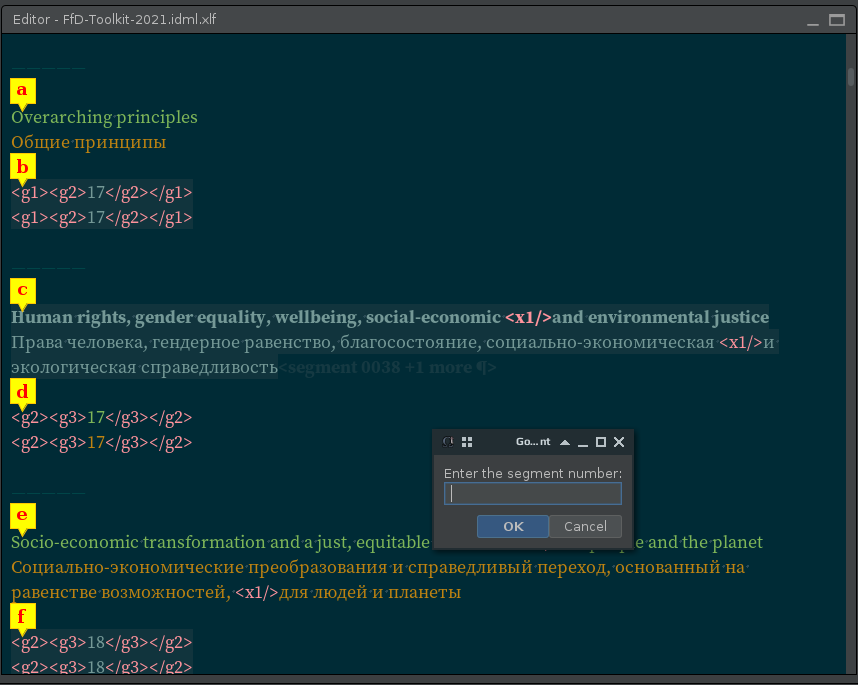
- There is also Ctrl+Shift+Q to jump to the next unique segment, though I can’t remember if I ever used it.
What is missing is a comfortable way to jump between repetitions. When a repeated segment is active, you can right-click on the segment and select another repeated instance from the list, but without using the mouse it’s at least 3 or 4 more keystrokes.
But jumping to the next segment which has one or more repetitions (aka nonunique segments) is completely unavailable, you need to scroll and look for them.
To address these two needs, I have two scripts: one jumps to the next segment which has one or more repetitions (next nonunique segment), and the other goes to the next segment in the current repetition group (the next segment with exactly the same text).
If you find these scripts useful, there’s a simple way to say thank you.
To learn how to install and use OmegaT scripts, see this quick guide.
I really hope that one day these scripts are going to be obsolete because OmegaT would include these functions. But as of now, happy jumping!

Hi, Kos. Thank you for all your nice and useful scripts and tips. I’ve used many of them in OmegaT. This has awaken my interest in groovy scripting. Please, can you advise me on good material or books to start groovy scripting? Thanks in advance.